The earliest version of C-DiGit embedded firmware you should use is 1.0.19.
You do not need to update to version 1.1.4 unless you are having difficulty connecting your C-DiGit to a network. To upgrade embedded firmware, please contact technical support.
Check Software Version
- Start Image Studio Software.
- Click the Help
 icon in the upper right corner of the window.
icon in the upper right corner of the window. -
In the Help window, click About Image Studio in the table of contents on the left.
The Image Studio version will be displayed at the top of the page.
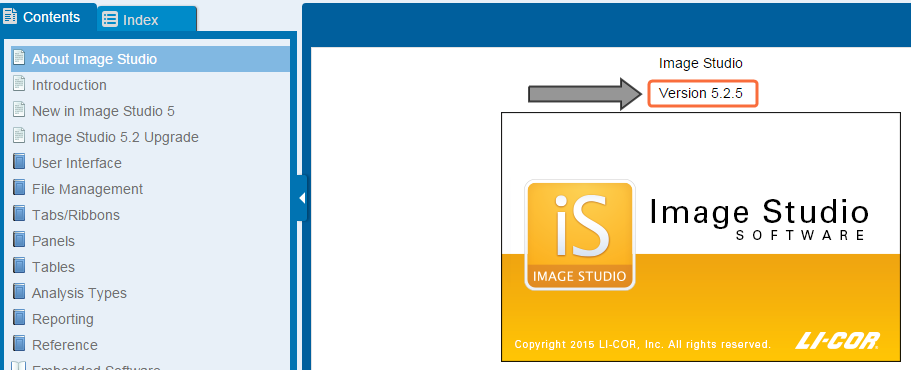
Check Embedded Firmware Version
- Start Image Studio Software.
-
Click the Image Studio Application button
 , point to Instrument, and then click Information.
, point to Instrument, and then click Information.
-
The software version listed in the Instrument Information dialog is for the embedded firmware.
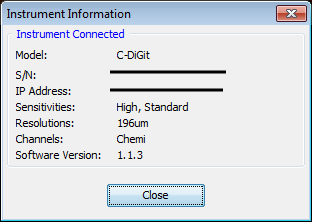
| C-DiGit Embedded Firmware Compatibility | |
|---|---|
| Application Software* | Recommended |
| Image Studio 5.x |
|
| Image Studio 4.0 |
|
| Image Studio 3.1 |
|
The following download link(s) are for source code, not installers. To upgrade, please contact technical support.