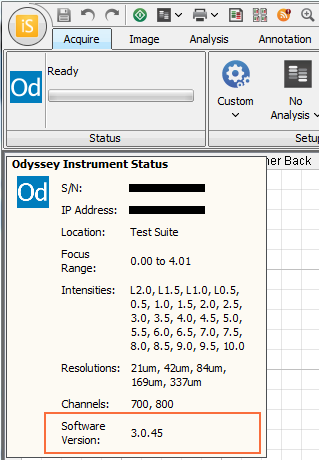Odyssey® Classic Imager Embedded Firmware
If you have a question about embedded firmware on an Odyssey Classic, please contact technical support.
Find my embedded firmware version
- Open Image Studio Software, and connect to your instrument.
-
Point your mouse to the Status group, and wait for a tool tip to appear.
The Software Version displayed in the tool tip is your instrument's embedded firmware version.