Serial Number
Odyssey DLx or CLx Imager
The serial number format will vary depending on your model type.
- Serial number format:
DLX-NNNN(DLX- followed by four numbers) - Serial number format:
CLX-NNNN(CLX- followed by four numbers)
Find the Serial Number on the Imager
There may be a card with the serial number printed on it attached to the side of the imager.
A plate on the back of the imager will have the serial number printed on it.

Note: The appearance of your instrument's back panel may vary slightly from the one shown.
Find the Serial Number in Image Studio™ Software
Start Image Studio and connect to the imager.
On the Acquire tab, hover the mouse pointer over the Status group and a tooltip with the serial number will be displayed.
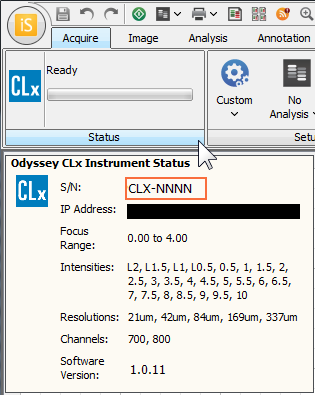
Find the Serial Number in LI‑COR Acquisition Software
Start LI‑COR Acquisition Software.
From the Scan screen, the serial number will appear in the Imager Name.
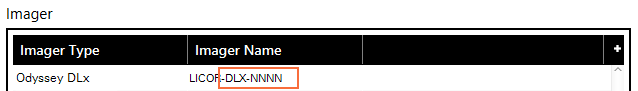
Once connected, the serial number can be seen in the Menu bar.
