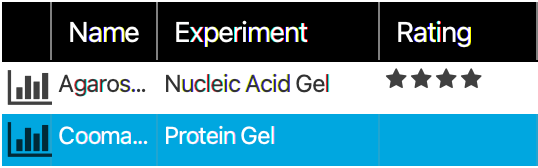Replicate Analysis
Replicate measurements are critical for Quantitative Western blot analysis. The purpose of Quantitative Western blot is to monitor changes in the relative abundance or modification of a target protein within a group of samples. For example, does the experimental treatment cause an increase or decrease in target abundance compared to a control condition?
Replicate samples confirm the validity of observed changes in protein levels. Without replication, it is impossible to know if an effect is real or simply an artifact of experimental noise. Biological and technical replicates are both important, but each type of replicate addresses different questions.
In the Replicate Analysis workflow, you will analyze replicate Treatment Groups from different Experiments to determine fold change, average fold change, standard deviation, and percent coefficient of variation for the replicate Treatment Groups.
Name
To help with record-keeping, give every Experiment a distinct name. The description field provides space for you to include important details about the Experiment.
Choose Experiments
Choose the replicate Target Analyses you need to analyze and add the Analyses to the Replicate Analysis.
In the Type list, choose the type of analyses that you need to compare in this Replicate Analysis.
The Available Analyses table will show the type you selected.
In the Available Analyses, locate the analyses you want to compare.
Click Target Analysis and a preview of the chart for that Analysis will be displayed in the side bar to help you identify the Analysis.
Only completed analyses will be available in the table. See Experiment list details for more details.
Click the Add action next to an Analysis to add analyses to the Replicate Analysis.
Choose treatment groups
Combine replicate Treatment Groups from different Experiments into Replicate Groups for analysis. The fold change, average fold change, standard deviation, and percent coefficient of variation will be calculated for Replicate Groups.
Select the box underneath the Treatment Groups you want to analyze.
Click the Show picture action to see the target image for an analysis.
Click Link .
If necessary, enter a name for the Replicate Group in the table.
Repeat for all Replicate Groups you need to create.
Set up chart
On the Set up chart page, you can format and label the chart for your replicate analysis. Click the Analysis Table to see the replicate comparison data.
Review and report
The Review and report page provides options for exporting data tables or a PDF report of the replicate analysis.
Summarize
Scroll to the bottom of the page to find the Summary field. The summary field allows you to type up your conclusions from the validation for your records and for if you share this report with others. The summary appears in the PDF export.
Export PDF report
The Export button on the side bar allows you to export a PDF report of the data and images you see on the Review and report page. You can set the default page size to Letter or A4 by choosing English or Metric units on the General options page. See General for more information.
Export experiment file
Click Experiment File if you want to export this analysis to view in Empiria Studio on a different computer, or if you want to share the analysis with a colleague who uses Empiria Studio.
Export replicate analysis table
Click Export to export the data as a CSV file or an Excel workbook (XLSX).
Rate Experiment
Rate the Experiment for your records. This is an opportunity to record if the Experiment went "well" or not, depending on the specific requirements for your research.